[Updated] Google Home app adds a dark theme, expanded Android 11 controls, unified camera feed, and more
Google Assistant users were treated to a slew of new features in the latest version of the Google Home app for Android. Version 2.27 of the app brings expanded support for Android 11’s smart home power menu controls, the addition of a dark theme, a unified camera feed, and teases the ability to unlock Google Nest smart locks. Here’s a summary of what’s new.
Unified Nest camera page
One of the most helpful new features in Google Home version 2.27 is a new unified page for all your camera feeds (via 9to5Google). Going forward, users can access a page that will show every camera feed on their network. The view is similar to what you’d get in the Nest app. Currently, it only seems to show feeds from Nest cameras.


Screenshots credit: Abner Li/9to5Google
To access it, simply tap on the “Cameras” button right under the name of your home.
Unlock Nest smart locks
Google Home has gained the ability to unlock Nest x Yale locks which means you can now lock and unlock Nest x Yale locks from the Home app rather than the Nest app. You can’t lock/unlock by voice yet, so you’ll need to tap and hold to unlock. In device settings, you can change the lock tone and enable one touch locking, but you can’t customize any privacy settings yet. Privacy settings will have to be changed in the Nest app for now until Google brings these settings over to the Home app.
Google actually teased this feature in a promo featuring Fred Armisen, who unlocks the Nest x Yale lock with his Android device. The feature went live for the iOS app last week (via 9to5Google) and is now rolling out to users on Android (via AndroidPolice).


Nest x Yale lock support in the Google Home app. Screenshots credit: AndroidPolice
Dark theme
Additionally, Google has added a dark theme to Google Home which syncs with Android’s system-wide dark mode toggle, making the app a little easier on the eyes. Google has brought dark mode to its various apps over the past year, and it’s nice to see the same treatment brought to Google Home. AndroidPolice notes that the dark theme has been applied to basically every part of the app, including the settings, the media controller, and more.
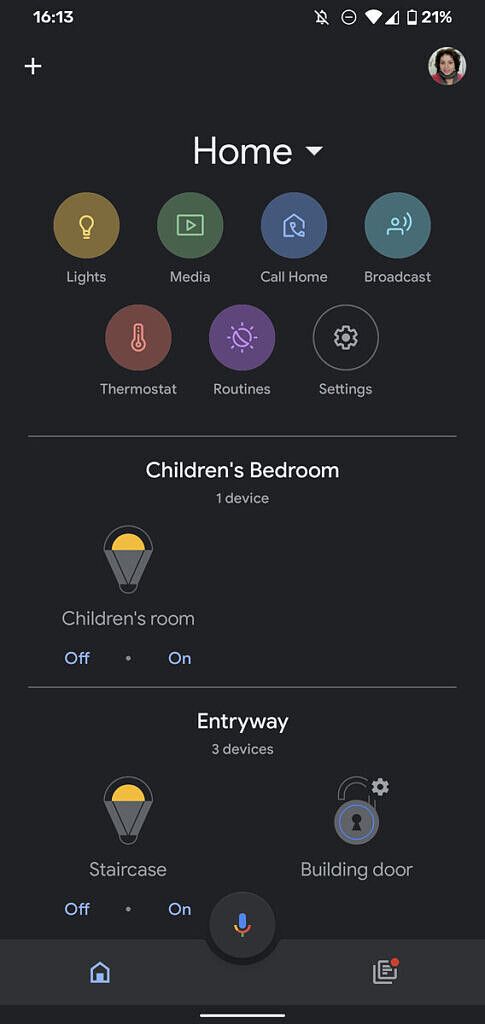

Screenshots credit: Rita El Khoury/AndroidPolice
There’s no toggle to change the theme in the app’s settings, though.
Expanded Android 11 Device Controls support
As spotted by AndroidPolice, the same Google Home 2.27 update also expands upon the types of devices you can add to Android 11’s power menu. You can now add Chromecasts, speakers with Google Assistant or Chromecast built-in, and smart displays to the power menu.



Google Home 2.27 now lets you add Google Assistant smart speakers (like ones from JBL), soundbars, and Google Home devices. Screenshots credits: Rita El Khoury/AndroidPolice
View Smart Light/Switch Status in the Main Screen
As spotted by /u/cassiopeia519 on the /r/GoogleHome subreddit (via AndroidPolice), you can now see the current status of smart lights and switches in the main screen of the Google Home app. Lights will have a yellow outline when they’re on while switches will have a green outline. In addition, you won’t see both on and off buttons anymore, as instead only the button that toggles the state will be shown (so, for example, only “turn off” will be shown when the light/switch is on.)

Credits: /u/cassiopeia519
That’s quite a lot of new features squeezed into one update. Not only is Google Home more visually pleasing, but it’s now more useful for anyone with a Google Nest product. Google Home v2.27 is rolling out now on the Google Play Store, but as always, you can sideload the latest release from APKMirror to skip the wait.
Google Home (Free, Google Play) →
The post [Updated] Google Home app adds a dark theme, expanded Android 11 controls, unified camera feed, and more appeared first on xda-developers.
from xda-developers https://ift.tt/3jaNtH5
via IFTTT

Aucun commentaire: